| | Program Tx |  |
|
|
| Author | Message |
|---|
burton8012
 |  Subject: Program Tx Subject: Program Tx  Tue Sep 01, 2009 3:15 pm Tue Sep 01, 2009 3:15 pm | |
| i just bought the cheap Tx from exceed cause u can do alittle programing on it . I have no idea about anything when it comes to the setting of the throttle curves and pitch curves can some please give me a explaination short or long up to you of what is the importance of this
also i know with this new Tx it has a throttle hold does this mean if i want i can get that switch say that im hovering 4 feet off the ground and i then flip the throttle hold switch with that hold it at the perticular height that keeps me at 4 feet ????????? i know that the 3d switch goes to 80% or what ever u set it at.im asuming these are not the same switch (3dswitch)------(Throttle hold) | |
|
  | |
Nuttcaze
Admin

 |  Subject: Re: Program Tx Subject: Re: Program Tx  Tue Sep 01, 2009 4:03 pm Tue Sep 01, 2009 4:03 pm | |
| The throttle hold is a switch you use to prevent the heli from spinning up even if the throttle stick is up, it basically is used to turn only the motor off but retaining all other controls. When you plug your heli in, carry it or have it sitting on the ground for any length of time you should have throttle hold on.
The throttle curve is important to set if you plan to do 3D or fly in the wind. You need to set it so that when you are in stunt mode/idle up and you move the throttle stick all the way down, you don't want the motor to stop spinning so you program the throttle to stay at 80-100%
The pitch curve really only needs to be adjusted for normal mode, when you are spinning up the heli you don't want to have full negative pitch on the main blades, you want to have a little less then "0". When you first get the Tx it will be set to give full negative and gradually increase to "0" at mid stick, it will do this for both idle up and normal mode, so change normal mode so that the blades have only a few degrees of negative pitch until you get to mid stick, then after midstick the pitch will increase and the heli will take off. But full negative pitch while trying to spin up the blades puts alot of stress on the motor.
You will ultimately have to do alot of fine tuning to get everything adjusted just to the way you like but those are just the basic ideas of it. | |
|
  | |
burton8012
 |  Subject: Re: Program Tx Subject: Re: Program Tx  Wed Sep 02, 2009 12:30 am Wed Sep 02, 2009 12:30 am | |
| | |
|
  | |
burton8012
 |  Subject: ESC CUT OFF?? Subject: ESC CUT OFF??  Sat Sep 05, 2009 11:46 pm Sat Sep 05, 2009 11:46 pm | |
| HEY NUTTCAZE I JUST PUT MY NEW ESC ON MY BELT CP AND I PROGRAM IT WITH THE PROGRAM CARD AND I SET THE VOLTAGE CUT OFF ON HIGH AND JUST NOW I WAS PRACTICING OUT FRONT AND THE POWER CUT OFF IM ASSUMING ITS THE SETTING I PUT ON FROM THE PROGRAM CARD BUT WILL THIS CUT THE POWER TO THE MOTOR WHILE IM IN MID FLIGHT I THINK IT ONLY CUT AFTER I LANDED THEN TRYED GOING BACK UP IT WHOULDN'T GO WITCH IS OK IM JSUT WONDERINGF ABOUT THE CUTTING OUT PART WHEN IT GETS TO A CERTAIN VOLTAGE IN MID FLIGHT?......
BTW I DID ALL THE SETTING U DID WITH THE PROGRAM CARD | |
|
  | |
Nuttcaze
Admin

 |  Subject: Re: Program Tx Subject: Re: Program Tx  Sun Sep 06, 2009 4:01 am Sun Sep 06, 2009 4:01 am | |
| I use the highest voltage cut off and I also use soft cut off, soft cut off will gradually reduce power as the voltage nears the low voltage limit, if you use just regular cut off the esc will imediately cut off power at the set limit, but usually you wouldn't want to go that low anyways so using the low voltage cut off is a last resort in trying to save your battery from over draining it. also, if possible please don't use all caps, its sometimes considered to be the equivilent of yelling but in a forum post, thanks  | |
|
  | |
Donnie D
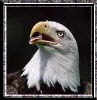
 |  Subject: Re: Program Tx Subject: Re: Program Tx  Sun Sep 06, 2009 9:10 am Sun Sep 06, 2009 9:10 am | |
| | |
|
  | |
Nuttcaze
Admin

 |  Subject: Re: Program Tx Subject: Re: Program Tx  Sun Sep 06, 2009 1:27 pm Sun Sep 06, 2009 1:27 pm | |
| | |
|
  | |
burton8012
 |  Subject: Re: Program Tx Subject: Re: Program Tx  Sun Sep 06, 2009 2:53 pm Sun Sep 06, 2009 2:53 pm | |
| lol no prob i was just to lazy to get up and get the keyboard to change it i just recently hooked my laptop up to me 52" lcd and the wireless keyboard caps lock button sometimes gets stuck and wont change then i gotta get up walk over to the laptop and use that keyboard to undo the caps lol anyway thanks for the feedback
-Bryan | |
|
  | |
Donnie D
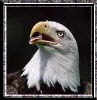
 |  Subject: Re: Program Tx Subject: Re: Program Tx  Sun Sep 06, 2009 4:45 pm Sun Sep 06, 2009 4:45 pm | |
| | |
|
  | |
burton8012
 |  Subject: Re: Program Tx Subject: Re: Program Tx  Sun Sep 06, 2009 6:58 pm Sun Sep 06, 2009 6:58 pm | |
| lol i know that last 10 feet is a killer | |
|
  | |
burton8012
 |  Subject: Re: Program Tx Subject: Re: Program Tx  Sun Sep 06, 2009 7:11 pm Sun Sep 06, 2009 7:11 pm | |
| hey i just changed my belt cp v2 tx to the exceed programable tx and i seem to have a problem with keeping the nose straight on hovering i was messing around with the gain switch to get it right but can seem to get it where i want. The limit and delay on the gryo itself that u can adjust whitch one would help me get the nose Trimming to where i want right now it moves to much the left | |
|
  | |
Nuttcaze
Admin

 |  Subject: Re: Program Tx Subject: Re: Program Tx  Mon Sep 07, 2009 1:25 am Mon Sep 07, 2009 1:25 am | |
| For myself, I leave the yellow sensor wire from the Gyro unplugged and adjust the gain on the gyro as high as I can to get the tail to hold steady. But thats just what I do and generally works fine.
The limit adjusts the overall travel of the servo, so if you were pushing right rudder and the servo moves so far that it started bending the linkage, you would turn the limit down so that the servo did not move so far | |
|
  | |
burton8012
 |  Subject: gryo Subject: gryo  Mon Sep 07, 2009 12:45 pm Mon Sep 07, 2009 12:45 pm | |
| thanks BTW do u know were i can get a cheap gryo maybe telebee ive been looking around i was was just wondering maybe u knew somewhere cheaper | |
|
  | |
P3tras

 |  Subject: Re: Program Tx Subject: Re: Program Tx  Mon Sep 07, 2009 3:20 pm Mon Sep 07, 2009 3:20 pm | |
| You can get it from www.hobbyking.com for 30$ without shipping. Just make sure you register and log in before adding it to cart. You'll get better price that way  | |
|
  | |
Sponsored content
 |  Subject: Re: Program Tx Subject: Re: Program Tx  | |
| |
|
  | |
| | Program Tx |  |
|
