--------------------------------------------------
Original Author (from rcdiscuss) - coffinsnail
Blazing Star is the same as the Walker 53-1.
Edit'sAdded a Mods/Upgarde Section 3rd Reply 10-1-08
Added Repair for Battery/Landing skid mount holes 9-7-08
Added Flight Specifics Training, and Links 2nd Reply 9-6-08
Moved Repairs Section to 1st Reply 9-6-08
Added How to replace Main Gears (w/pics) and other changes 9-6-08
Note i will delete edit info if more then 5 days old, if i have more then 3 listed to keep the list short.
For those who are new take note on these things i had to learn.
Recomended Spare Parts1. Blades, blades, blades
http://www.xheli.com/50h12-01.html2. Tail Truss
http://www.xheli.com/50h12-05.html3. Flybar
http://www.xheli.com/50h12-02.html4. Gear Set
http://www.xheli.com/50h12-15.html5. Landing Gear
http://www.xheli.com/50h12-07.html5a. Screw Set
http://www.xheli.com/50h12-22.htmlLink to Complete Parts Page:
http://www.xheli.com/sparepart50h12.htmlNote: Screw Set includes Ball Linkage (minus Balls) so ordering a screw set in my opionion is well worth the price and recomended.
 NOTE:
NOTE: Personal recomendation based off my experiance is this. If you do not order a second heli for parts get these parts to start with. 1 (2 sets recomended) set of blades ($13), 1 screw set ($9), and 1 Main gear set ($9) Total: $31
LiPo Battery WarningThese battery's are very sensitive to any damage, they are also what i would concider unstable from what i have been told. Not completly but enough to take caution. These batterys have been known to ignite into flames from over charge, damage, or just spontaniously while not plugged into anything. So it is very important to store them in a non burnable container, maybe a flower pot, or spend the money and get the bag recomended for them from xheli.
http://www.xheli.com/lipo-safe-bag.htmlBladesThere are no harder blades for the Heli, use Plasti Dip Aerosal to strengthen them, can be purchased at Home Depot, or on . But remember if you strengthen them, you then take a higher chance and breaking other parts and maybe burning out a motor.
So use with caution.When
replacing your
blades here are some tips i learned my first time.
1. Have a
big area to work on,
put down a nice towel incase you drop a screw it wont roll off same goes for the nuts.
2. Get a flat fridge magnet, you dont want anything to strong, but use it to lay the screws and nuts on makes keeping them handy easy and does not magnetise them.
3. Most important, before you put the blades on
run a screw thru each new blade to make them easier as the holes are kind of tight on new blades, much easier to insure the hole is good with the blade near the table incase you drop a screw. You dont want to drop one while putting it on, you might lose it.
Trimming the HeliThe Sensitivity Dial and Extent Dial are located under your canopy. Take note if you need to adjust them, Sensitivity should be set to 10 oclock, and Extent to 6 oclock to start with. Then if your Heli spins right turn the sensitivity to the left 1/4 turn and reset your trim tab to center. (the receiver is refered to by people as the 4 in 1)
Andy has said the Sensitivity should be full left, and evade full left and back 1/4 turn.
If your Sesitivity is all the way to one side, and you have to hold the stick full to the same side then the rear motor might be going out. Example: set the screw to the left, to compensate for right spin, and hold stick to left after full trim.
Radio Faq'sQ. What are the two toggle switches on the top of the Remote used for?
A. They are used for nothing they are dissconnected. (my personal belief is the radio design was to be used with multiple models to cut down on cost of production thus cheaper to mount them then to remove them)
Q.What postion should the Dip Switches be set to on the back of the remote transmitter?
A. Dip Switch 1 is off, Dip Switch 2,3,4 are on, Dip Switch 5,6,7,8 are off (
Note: This is
not for a 2.4ghz radio)
ToolsMake sure you have a screw driver and either wrench or nut driver to fit your Heli. The nuts on the blade (im not sure exactly) but i use a 4mm long socket to change my blades. long socket keeps me from having to use a rachet.
I bought a small screwdriver and hex driver set at home deopot for 5 bucks each.
Tip: if your screw driver is not magnetised, get any magnet stronger the better, and rub it along the tip of the screw driver. This will magnetise it and make taking small screws out without losing them much easier.


Also nice to have a container for holding extra screws. I use a Coolmints Box, because it has a nice lip on the inside to keep me from dumping them out. Its short on the sides to prevent dumping. And well its just the right size with a hole big enough to reach into or get a magnitised screw driver in to pick up what i want.
 After a Crash
After a CrashBe sure to inspect the whole Heli, including the battery due to warning at the top. Turn your rotors by hand easily and check the gears all the way around to insure one tooth is not sheared off. If it is this will surely strip out quickly as the gears are plastic, one of those make it weak to save the motor things. Anyways check all over for crack and small breaks. I would even recomend removing the canopy on a hard crash where a blade is broken to insure the motors didnt take any damage that may have upset them. This also makes it easier to check the Main shaft at least in my opinion as i use a straight edge to lay along it to insure its straight.
General TipIf you are new, you might want to concider buying 2 of the same heli for the spare parts to begin with. I have recently ordered extra blades and screws and linkages and they have added up to almost half the cost. So if i burn out a motor i will end up spending near the full cost of a heli in just parts. I am planning to purchase a second for parts, especially since the tail broke on mine and they are out of stock at the time of posting this. I figure if i only use the second for parts, and i can rebuild it once i move up to a newer type of heli, for half the cost of a new one, i can always sell it or give it as a gift to a friend.
If possible i recomend ordering 2 sets of blades, and 1 tail rotor they are made of plastic and break easily.
You can glue blades and the tail back together sometimes and get away with it, but since they are weak you might want new ones on hand.
I will post a picture soon of the repair i did to my tail section, i ended up adding a bit of weight to my heli but i needed the strength on the tail because of where it snapped off. I used a coke bottle for two sides of the tail to give me more glue surface when repairing. Image to come soon.
Links for the Walkera HM 53#1 which is the same but diffrent canopy and is 2.4ghzManual Link:
http://www.walkera.com/en1/fileDown.jsp?file=%2Fcn%2Fupload%2Fexplain%2FZ553-124G0104_expe.pdf&la=enExploded View:
http://www.walkera.com/en1/fileDown.jsp?file=%2Fcn%2Fupload%2Fpicture%2FZ553-124G0104_ex.jpg&la=enLinks To Heli Related StuffBeginners Lesson in Helicopter Flight and Explanations
http://www.helifever.com/articles/26/1/Lesson-1-Helicopter-Flight3d Manuvers with Drawings and Explanations
http://www.rchelicopter.co.uk/moves.htm#Large Page of R/C Related Links
http://www.weflyrc.org/links.htmR/C Heli Begginers PDF Guide 240 Pages Long
http://site.xheli.com/heliguide.pdfAlt Download:
http://www.swashplate.co.uk/ehbg/ehbg-17.pdfThanks to for guiding me as it was their input that created this thread.canwalker, raygun, rtfheli, and others for general input. My apologies if i have missed thanking you.
also if you want to add to this thread i will update this top post to reflect any tips and info which might be needed to help guide new flyers like me.
[/quote]
