bhd
 |  Subject: Setting the Trim Subject: Setting the Trim  Mon Mar 09, 2009 1:35 am Mon Mar 09, 2009 1:35 am | |
| First of all, i am a newbie! I have a HBFP, I wanted to know how can I set the trim if I can only get it to hoover for a couple of seconds. Is there another way of setting the trim so that I can hoover longer than 2 seconds. | |
|
Nuttcaze
Admin

 |  Subject: Re: Setting the Trim Subject: Re: Setting the Trim  Mon Mar 09, 2009 1:45 am Mon Mar 09, 2009 1:45 am | |
| the trim really needs to be set when its hovering at least 3ft, otherwise the rotorwash will keep you from accurately trimming it. Unless it shoots some weird direction (other then left when you're first taking off) then you shouldn't worry about trims until you can hover | |
|
CQSIHC Flyer
 |  Subject: Re: Setting the Trim Subject: Re: Setting the Trim  Wed Mar 25, 2009 2:54 pm Wed Mar 25, 2009 2:54 pm | |
| - Nuttcaze wrote:
- the trim really needs to be set when its hovering at least 3ft, otherwise the rotorwash will keep you from accurately trimming it. Unless it shoots some weird direction (other then left when you're first taking off) then you shouldn't worry about trims until you can hover
Nutt - is it necessary to set the trims while in flight? I have all of my trims centered, and use the joysticks to try to maintain a stable hover. Sometimes, I can leave the sticks alone and it will hover by itself for a few seconds, then it starts to move again. Will setting the trims while in flight correct this? | |
|
Donnie D
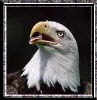
 |  Subject: Re: Setting the Trim Subject: Re: Setting the Trim  Wed Mar 25, 2009 3:12 pm Wed Mar 25, 2009 3:12 pm | |
| No, don't adjust the trim while it is airborn. That's a good way to crash. Get the helicopter into a hover and, for example, if the nose wants to yaw right a bit (clockwise), land the heli and give the rudder trim a click or two to the left and get heli back into a hover. Keep doing this until you feel you have it trimmed. Keep in mind you will not be able to hover it hands off for more than 2 or 3 seconds no matter how well you trim it. Also as you get towatd the end of your battery, the tail will want to swing a bit, but don't worry about that. Thats normal.  If I'm not telling him right, someone please correct me. Donnie D | |
|
Nuttcaze
Admin

 |  Subject: Re: Setting the Trim Subject: Re: Setting the Trim  Thu Mar 26, 2009 6:03 am Thu Mar 26, 2009 6:03 am | |
| yeah, I didn't literally mean adjust the trims in flight, but the heli needs to be hovering before you will know if the heli actually needs to be trimmed, then land and adjust the trim. I however do adjust the trims in flight but I've been flying for a while  | |
|
Sponsored content
 |  Subject: Re: Setting the Trim Subject: Re: Setting the Trim  | |
| |
|
